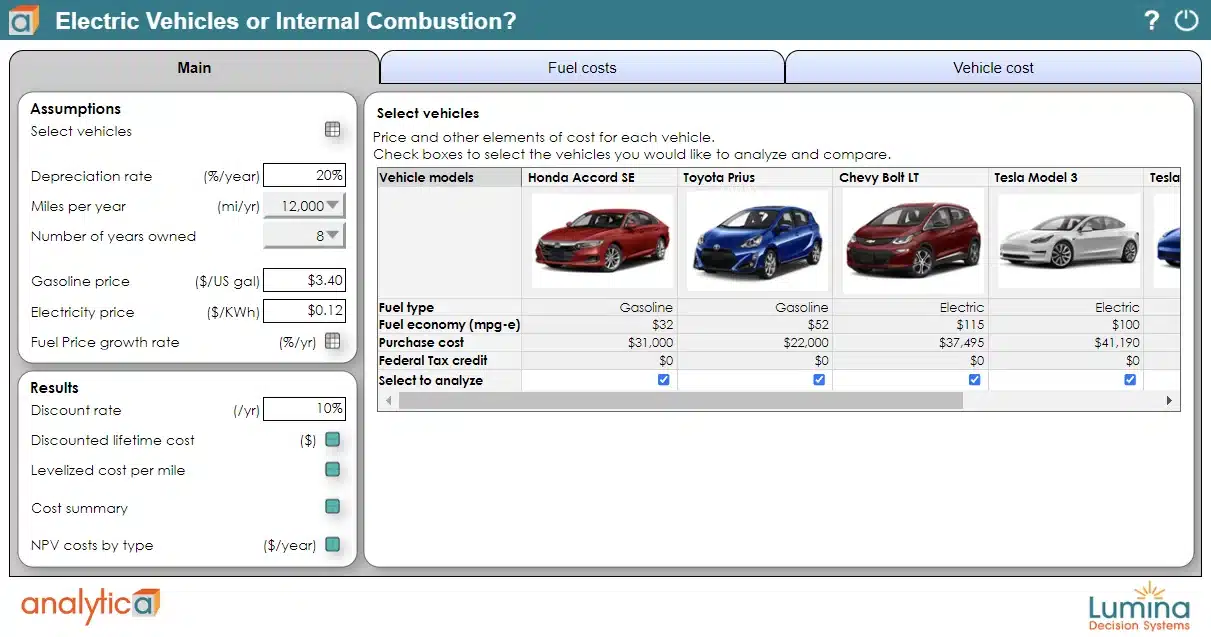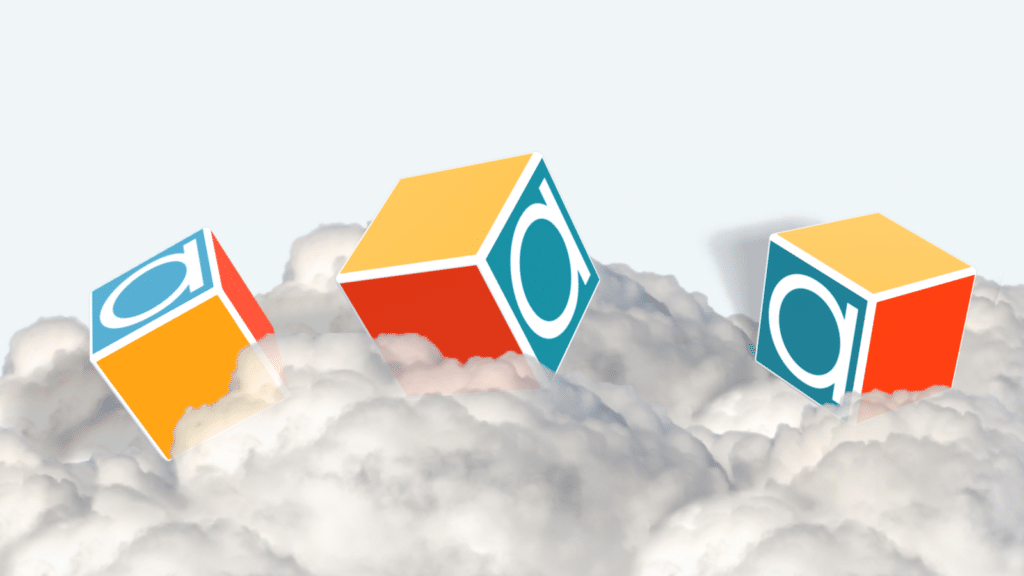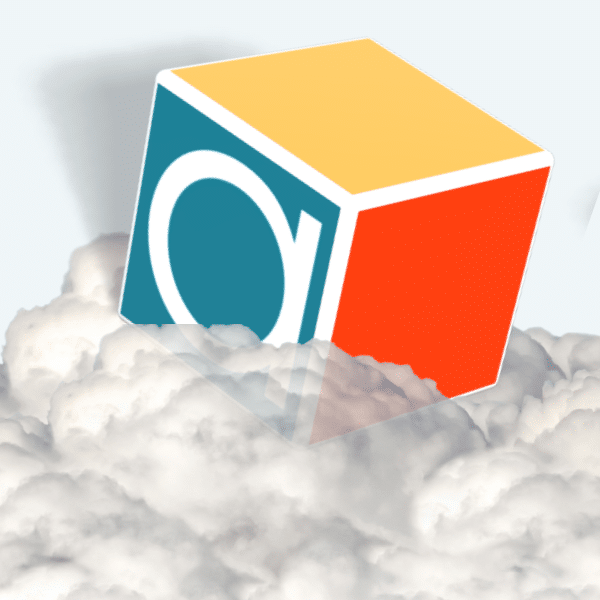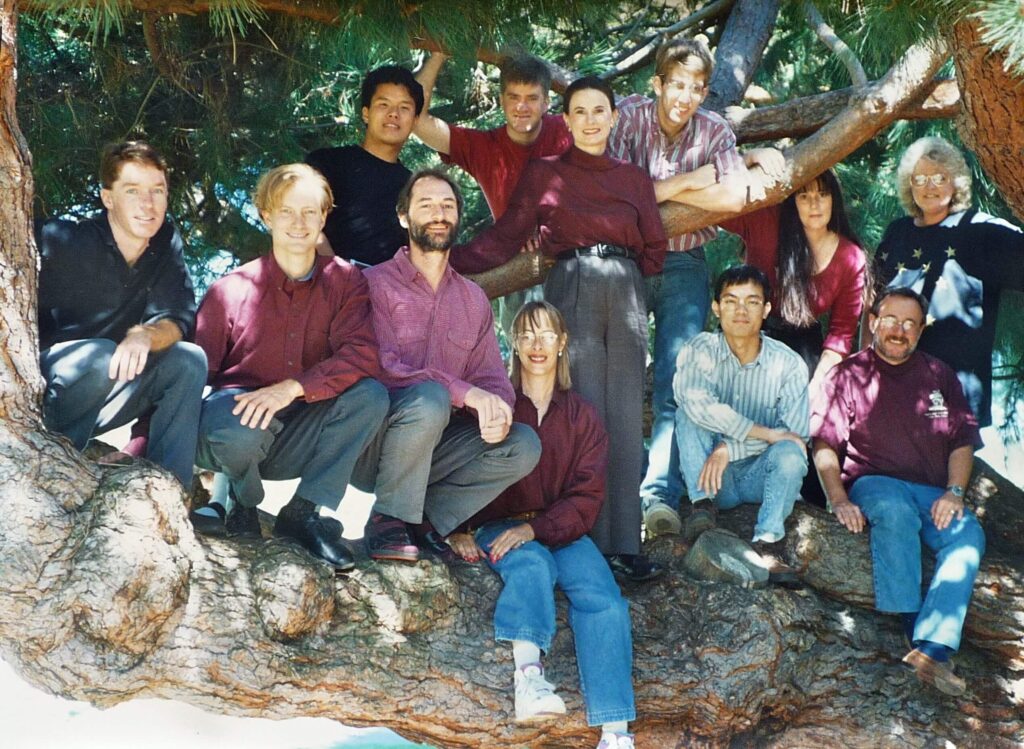Analytica Cloud Platform (ACP)
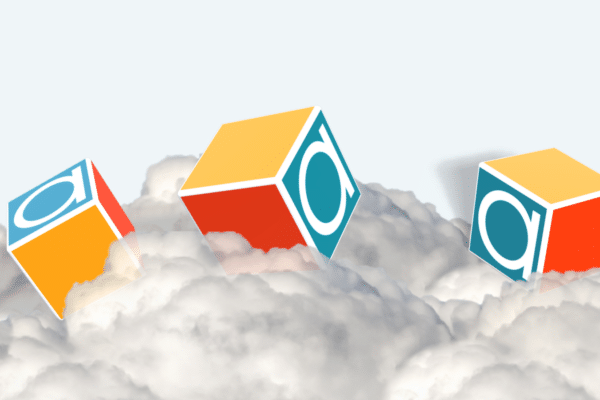
Analytica Cloud Platform (ACP) lets you:
- Publish models directly to ACP from your desktop
- Email invitations to collaborators to run models from their web browser
- Explore influence diagrams, change inputs, view result tables and graphs, and save your changes to revisit later.
- Customize the web user interface with hierarchical tabs, graphs, editable inputs, and more. See video below.
- Embed interactive ACP models in web pages
ACP for individuals
All Analytica desktop editions include free ACP sessions to let you share your models! Even free edition users get up to 25 sessions. If you own an Analytica license with current support, you will receive an additional 25 sessions credits each month for use in that month.
An ACP Individual Account is free. Upload models to your private directory and invite others to view your models by sending an email invitation. When they receive the invitation, they can view your model by simply using their browser. There is no need for them to install Analytica software.
You can sign up for an ACP account here.
To purchase additional sessions, click here.
ACP for groups
Work collaboratively with multiple users to develop models. Assign each user a role to optimize your workflow:
- Reviewers can open and run models, as well as save snapshots with changed inputs for reuse in future sessions.
- Authors can upload models into the project and modify them.
- Managers can add new users and define their roles.
- A session is every time someone runs a model.
| Plan | ACP Basic Group Plan | ACP Premium Group Plan | ACP Server License |
|---|---|---|---|
| Sessions/month | 500 | 1200 | Unlimited |
| Number of users | 5 | 12 | 40+ |
| Max file size | 50MB | 100MB | Unlimited |
| Max memory per session | 8GB | 8GB | Limited only by server memory |
| Price | $2,000 | $5,000 | Ask us |
ACP server license
If you want to run large models for many users, you can license ACP to install on your own dedicated server — typically a cloud service, such as Amazon Web Services, Google Cloud Platform, or Microsoft Azure. Some organizations with sensitive and proprietary data or algorithms prefer to host ACP on their own servers. You can configure your dedicated server to handle a much larger number of simultaneous users, memory, and sessions, beyond the limits of a shared Lumina-managed server.
More details on ACP Server license ↗︎
For this option contact us at (650) 212 -1212 or [email protected].
How to use ACP to its full potential?
Additional details about ACP
Learn how to use ACP, get more detail on the various ACP subscriptions types, see security features as well as additional example models.
Try an ACP model
Please click the image below to load this example model. For more examples click here.